Let's Explore How to Buy and Sell 'NFT' on opensea
Let's Explore How to Buy and Sell 'NFT' on opensea
NFT stands for non-fungible token, which means a token that cannot be replaced. A variety of things (images, sounds, etc.) can be embedded onto the token to create an NFT, a process called minting.
Just like Bitcoin or Ethereum, which are traded on coin exchanges like Upbit, Bithumb, Binance, etc., NFT are also traded on NFT exchanges. The most widely used exchange globally is OpenSea.
OpenSea does not require a separate membership registration through personal information input. Instead, it substitutes membership with a blockchain digital wallet. When you access the OpenSea homepage and click on the human-shaped icon or "Connect wallet" at the top right, registration/login is simultaneously conducted.
Although various wallets can be connected, we will demonstrate purchasing and selling by connecting a Kaikas wallet.
When you select Kaikas, a window will appear asking for your password. If a window pops up asking for approval of wallet connection, confirm the checkbox and press "Connect".
For first-time visitors, a window asking you to "Accept and sign" will appear, and when clicked, a signature will proceed, completing the wallet connection.
First, let's explore how to use OpenSea based on purchasing.
[Caution] Anyone can create and post an NFT on OpenSea, so there are often fake NFTs. Therefore, always confirm the official address.
Initially, you access the address (collection address) of the NFT you wish to purchase. For this guide, we will use the ChartpanNFT from chartpan.com. Access the link below:
https://opensea.io/collection/chartpannft
Upon access, you can confirm the basic information of the NFTs. If you scroll down a bit, you can view the entire NFT list or only those currently for sale by clicking on the floor price. By clicking on the total volume, you can check recent transaction prices, etc.
Click on the NFT image you wish to purchase from the NFT list, and the detailed content of the NFT will appear.
You can immediately purchase through "BUY NOW" or propose a price through "MAKE OFFER".
When you press "BUY NOW", a window will appear, and by checking the checkbox, you can confirm purchase approval and complete the purchase. However, you must have coins in your wallet and, for Klaytn-based, you must possess Klay coins.
You'll find it simpler than you think.
Now, let's try selling. Click on the person-shaped icon at the top right or the image you registered, or click "Profile" that appears when you hover your mouse over it, and you'll see a list of NFTs you own along with your account information.
You can register for sale by clicking on the image of the NFT you wish to sell or by clicking the "List for sale" button that appears when you hover your mouse over the image.
You can proceed with the sale after selecting the desired price and registration period.
So far, we have confirmed the method of buying and selling NFTs through OpenSea. You may feel it's easier than expected. Although using OpenSea is simple, as it's based on decentralization, it can be vulnerable to security issues. Therefore, manage your account well and beware of fake items and offers coming at absurdly cheap prices.
Thank you.
#OpenSea #Kaikas #Klaytn #NFT #chartpan.com #chartpan
#Chartpantoken #Chatoken #CPT #ChartpanNFT #Chaft #SsugiNFT #Ssugft






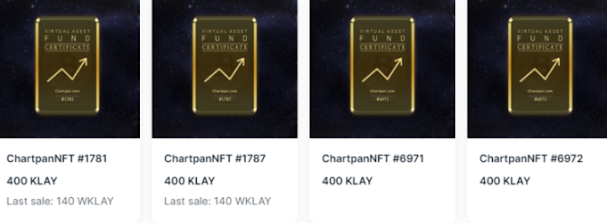






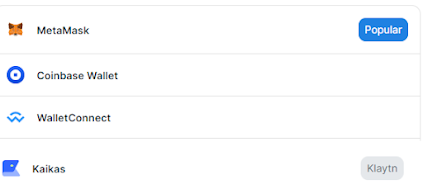

Comments
Post a Comment