Exclusive to Klaytn : How to make and use [Kaikas] wallet
Exclusive to Klaytn : How to make and use [Kaikas] wallet
Before creating a Kaikas wallet, it's crucial to understand what a cryptocurrency or blockchain wallet is. A blockchain wallet is a system where you can store coins, tokens, NFTs, etc.
There are many different types, with one of the most famous being MetaMask, based on Ethereum. Kaikas is capable of storing coins, tokens, NFTs based on Klaytn, and can send and receive to/from other wallets (people, exchanges).
Kaikas wallet is optimized for use on a PC and is based on the Chrome browser.
It also has an app that is compatible with the PC version.
To start, launch Chrome and visit the Chrome Web Store.
https://chrome.google.com/webstore/category/extensions?hl=en
In the search bar, type 'kaikas' to proceed with the installation (click on 'Add to Chrome').
Once the installation is complete, you will see a Kaikas icon on the top right, and you can use it by clicking on it. If you don't see the icon, you can click on the puzzle/hammer icon on the right and pin it to always be visible.
When you run the Kaikas wallet, you will be asked to set a password. After setting the password, set up the account name (which can be changed later).
The seed phrase should be kept somewhere safe and accessible only to you. With the seed phrase, you can recover or reinstall the wallet on another computer or through the app.
Now, let's take a look at how to use it:
The string of characters at the top right is your wallet address. Clicking on the overlapping square icon will automatically copy it for easy use.
You can also change the name of the wallet and check the wallet address by clicking on the above icon.
If you have coins or tokens in your wallet, you can send them to other wallets by using the 'Send' button. Simply put the recipient's wallet address in the 'Recipient' box and enter the amount to send it immediately.
Note that Kaikas is a decentralized wallet without an administrator, so if you make a mistake such as entering the wrong address, it is difficult to retrieve it.
Sending between wallets is almost impossible to recover, but if you make a mistake when sending to an exchange, it may be recoverable depending on the situation.
Therefore, it's necessary to check the wallet address and quantity 2-3 times before sending.
Today, we've created a Kaikas wallet and briefly looked at how to use it. I hope this will be of help. Thank you.
#Klaytn #klay #Kaikas #BlockchainWallet #Blockchain
#Chartpan.com #Chartpantoken #Chatoken #CPT #ChartpanNFT #Chaft #SsugiNFT #Ssugft
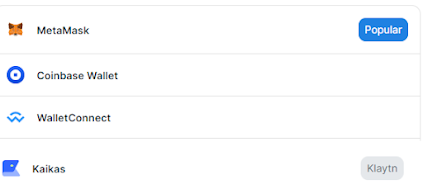










Comments
Post a Comment