Adding 'ChartpanToken' to the Kaikas Wallet (to make it visible in the owned list)
Adding 'ChartpanToken' to the Kaikas Wallet (to make it visible in the owned list)
You need to register the ChartpanToken(CPT) Contract address in your wallet.
* Contract address: 0x503d007c920d9ed5e449a18449ecd72799723ae5
Click on the token list and then click add token.
After selecting 'Custom Token' menu, When you enter the ChartpanToken contract into the token contract address, the symbol and digits are automatically entered.
* Contract address: 0x503d007c920d9ed5e449a18449ecd72799723ae5
After that, click the add button to complete the addition of the ChartpanToken to the list.
Please take note. Thank you.
#Chartpan.com #ChartPanToken #chatoken #CPT
#ChartpanNFT #SsugiNFT #chaft #ssugft






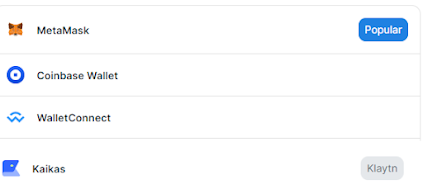

Comments
Post a Comment